5 Productivity Apps That Can Change Your Daily Routine
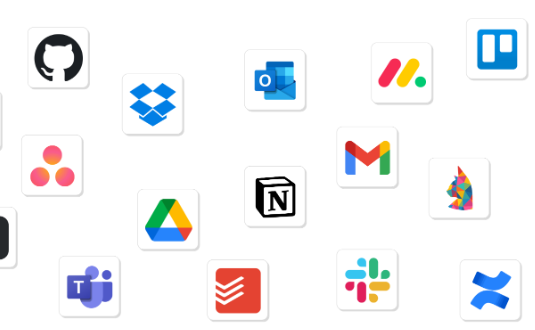
Productivity apps are not just for adding value to your workflow or helping improve remote work efficiency. These apps act as productivity boosters, enabling you to manage your time better. From workflow automation to daily habit tracking, productivity apps provide great help in managing your routine better so you focus on new things.
The market is filled with tons of task management apps that you can choose from. But we’re bringing you the top 5 productivity apps that can change your daily routine. So, if you’re ready to accelerate productivity, then let’s begin:
1. ABBYY FineReader
There might’ve come a time when you were unable to read from your handwritten notes. Fret not! With ABBYY, that’s not going to be an issue. It’s one of the top-rated apps with Optical Character Recognition (OCR) that converts images of text, no matter printed or handwritten, into machine-readable text.
This feature is available for PDFs and other forms of images and can easily help generate machine-readable notes. The reason for its popularity is the accuracy of its results, which is on par(if not better) than its competitors, including Adobe Acrobat Pro and Nitro Pro.
Interface
The ABBYY FineReader has a straightforward interface with customizable options. The three-pane interface allows you to add files, convert them separately, and compare or edit changes as you like. It conveniently allows you to choose the type of format you want to convert your files into.
Editing
Apart from full-text-multi-file indexing, ABBYY FineReader brings the most necessary PDF editing features to its users. From creating forms to redacting pictures/ text to applying Bates numbering to PDFs, you can get the most out of it for editing your PDFs.
OCR
The crown jewel of FineReader, the OCR makes it easier to convert even the most poor images into readable text. It has a built-in Image Editor, which enhances any image quality before reading and converting it.
You can apply filters as you want, remove markings, and even straighten lines or remove distortion. As for the results, you can make changes to them too, and confirm before the changes are saved.
Price/ Plan
- FineReader PDF Standard for Windows: 99/yr
- FineReader PDF Corporate for Windows: $165/yr
- FineReader PDF for Mac®: 69/yr
Final Analysis
From OCR proofreading to unique screen-capturing-to-text ability, the ABBYY FineReader is surely your go-to option for an OCR-based reading app. Get it today from its official website.
2. IFTTT
‘If This, Then That’ IFFTTT is a condition-based platform/app. It allows you to automate online services using conditional clauses (when this happens, do this, else this). Using it, you can connect to your online services, communication platforms, and even IoTs to operate conditionally. Unlike its close competitor Zapier, the IFTTT app is available on Android and iOS smartphones as well as has a web interface.
Interface
IFTTT has a modern interface, vivid colors, and card-style elements with smooth animations that make it mobile-friendly too. The interface also comes with a drop-down menu for activity tracking and has 4 customizable options/ panels for user-friendliness.
Security
IFTTT has a 2-factor authentication system as a two-step verification for high security. You can enable this option when you log in as well as when signing up with your Apple, Google, etc., accounts.
Applets
The pages, known as Applets, give you insight into all activity going on as well as resources that are associated with it. It tracks the date and time associated with the applet, allows you to apply filters, and even sees the number of times any specific applet ran.
In addition, you can even work on the applets created by others by simply searching them on the platform. This makes it easier to get started on the tasks right away. Once the applet is created, you can easily customize it according to your needs.
The ‘ingredients’ are the elements that you can add to the applets; texts and snippets are easily adjustable. If you want, you can also create applets from scratch using the menu, adding conditions, and launching it.
Pricing/Plan
- Free forever
- IFTTT Pro: $2.49/mo.
- IFTTT Pro+: $8.49/mo.
Final Analysis
With great accessibility and compatibility options, it is an easy-to-use app to condition how services and IoTs operate. All you need to do is connect it to your IoTs and services with a highly-rated residential internet like Xfinity to automate your smart home devices and launch applets for a seamless experience! So, get it now from their official website today to empower automation seamlessly.
3. Todoist
If you’re tired of losing your to-do lists or just bored with your regular ones, then Todoist is here for you! This management app is feature-rich and accommodates various workflows easily. The best part is that it’s cloud-based, which makes it easier to sync your tasks across the devices.
Integration
You can easily integrate it with Android, iOS, Linux, Mac, Wear OS, and Windows, which gives you wide compatibility. In addition, you can also connect it with Gmail and Outlook, and create a to-do task list from emails.
Todoist also supports calendars and works as a browser plugin. You can easily save web pages and create tasks with the page’s link to get things done smoothly.
But that’s not it.
It supports third-party integrations, including Slack, which is why it’s quite useful for cross-platform usage.
Interface and Task Creation
The interface is straightforward; however, you’d need to acquire hands-on experience with its options for acquaintance. It has color coding to help organize the tasks. Moreover, you can also compartmentalize the lists to distinguish various tasks (business, shopping, grocery, etc.).
The appealing thing is creating the tasks and adding details. You can add as much as you want while creating subtasks. Just drag and drop tasks as you like, add labels/ tags, and assign colors according to the tasks you’re creating.
When done, you can even set reminders or add locations based on the task’s needs. Once the task nears its deadline, you’ll be reminded of it.
Custom Filters
Upon creating a task, you can create filters to sort the tasks (based on deadlines, priority, etc.) to focus on the important ones. This makes it easier to keep track of things and focus on the important tasks for the day.
Pricing
- Free
- Pro: $4/user/mo.
- Business: $6/user/mo.
Final Analysis
Simple and interactive – Todoist is your assistant for setting up task reminders for completion effectively. So, visit their website and get started with the plan you want today.
4. Reclaim AI
If you want to push your productivity to new heights, then leveraging AI is the right choice– and Reclaim AI will help you get started. This AI assistant is your go-to choice for decluttering and scheduling tasks so you can begin working right away.
Task Scheduling
Like all AI tools, Reclaim AI has to be trained before it can provide you with effective task scheduling. But the best part is that it picks up your routine promptly and begins managing the tasks quickly.
All you have to do is create tasks, and the platform starts automating the process. In doing so, you can even integrate management apps, and it can implement the same scheduling for them too. It also syncs the information it’s processing (have to turn it on) so you get real-time task updates across all platforms.
Smart Meetings
From scheduling and notifying you about recurring meetings to changes in the schedule, Reclaim AI ensures that you and your contacts remain on the same page. While scheduling meetings, it generates links and even prioritizes them so you can share and attend them (or not).
Next, you’re also notified about available slots that you can reschedule meetings as you want. Moreover, it organizes the schedule in a manner that you can get things done in a day, creating a ‘no meeting’ day, which you can use to commit to other tasks.
Time Tracking
Reclaim AI also tracks your activity so you know where you’re spending most of your time. It helps prioritize important tasks where you need to spend more time and minimize distracting activities.
Integration
From syncing tasks to allowing collaboration platforms, such as Slack, this app allows you to keep everything connected and organized. You can easily share your tabs between different platforms and work while keeping the data synced.
Pricing
- Lite: Free
- Starter: $8/user/ mo.
- Business: $12/user/mo.
- Enterprise: $18/user/mo.
Final Analysis
Reclaim AI is an excellent AI-based scheduling assistant and provides robust performance for managing your everyday tasks, reducing clutter, and going about an organized day.
5. RescueTime
If you’re tired of losing track of time, then this app is the perfect partner to work with. RescueTime allows you to track your activities, on the phone and desktop/ tablet/ laptop so you don’t get distracted.
What this platform/app does is track what you’re doing on your device. From work to social media usage to entertainment apps and anything else, it records the activity quietly. It alerts you if you’re spending too much time on a certain app or distracted from your tasks.
Customization Options
The only difference between the free and the premium version of the app is the customizable settings. With Premium, you can customize the tracking performance while adding goals and creating alerts.
But here’s the interesting part: If you’re sitting idle, it won’t count the time as a distraction. Instead, you can choose to tell it what you were doing i.e., attending a phone call, answering the doorbell, feeding your cat, or whatever.
The app uses this information to track your activity accurately, giving you optimal analysis in the form of a report later.
Distraction Blocker
A distraction-tracking app can’t stop you from opening such apps, or can it? RescueTime’s Premium account allows you to benefit from a distraction blocker. This feature shuns you from opening apps or platforms when enabled.
Simply add the platforms to the list, create a timer as per your commitment, and leave the rest to the app. Until the timer’s done, you won’t be able to open your listed platforms. However, you can also add a timed break to allow brief access.
Read Also: Editor Benjamin Tech Guru Keezy.Co: the Expertise of Editor Benjamin at Keezy.Co
Effective Reporting
The good thing about RescueTime is its reporting insights. Known as the Productivity Pulse, it creates a scoring sheet with specific illustrations and graphs. In other words, it tells you when you were productive and when you were looking busy.
This analysis depicts your productive hours to help you track and manage your productivity. You can also schedule your day in a manner that your important tasks fall in these hours, and you can get them done without distractions.
Pricing
Solo:
- Annual – $78(6.50/month)
- Monthly – $12.00
Team:
- Annual – $72 ($6/month per team member)
- Monthly – $9/month per team member
Final Thoughts
With RescueTime, you can easily utilize your time to enhance productivity and keep an eye on your performance throughout the journey.
With these productivity apps, you can easily pump up your workday with efficiency, avoid distractions, achieve goals, and invest in something new every day!





